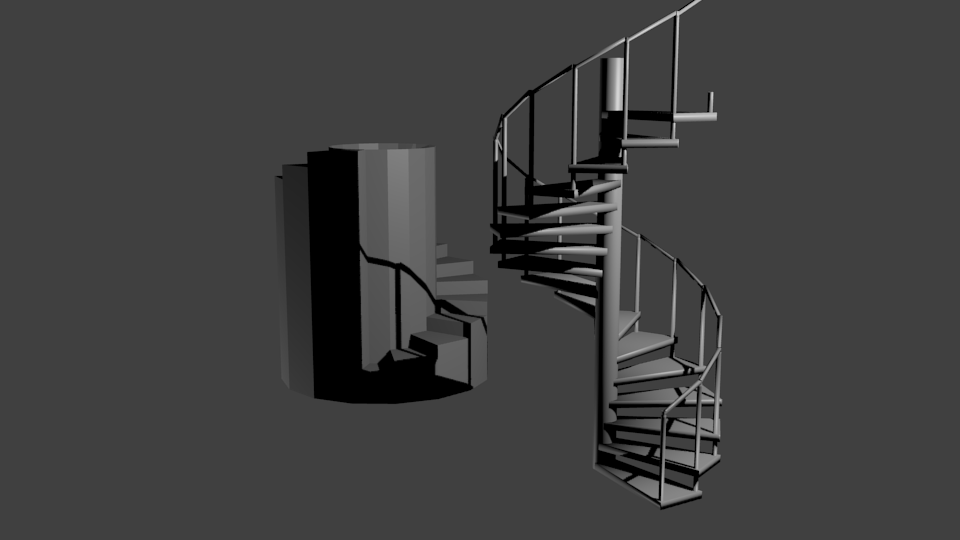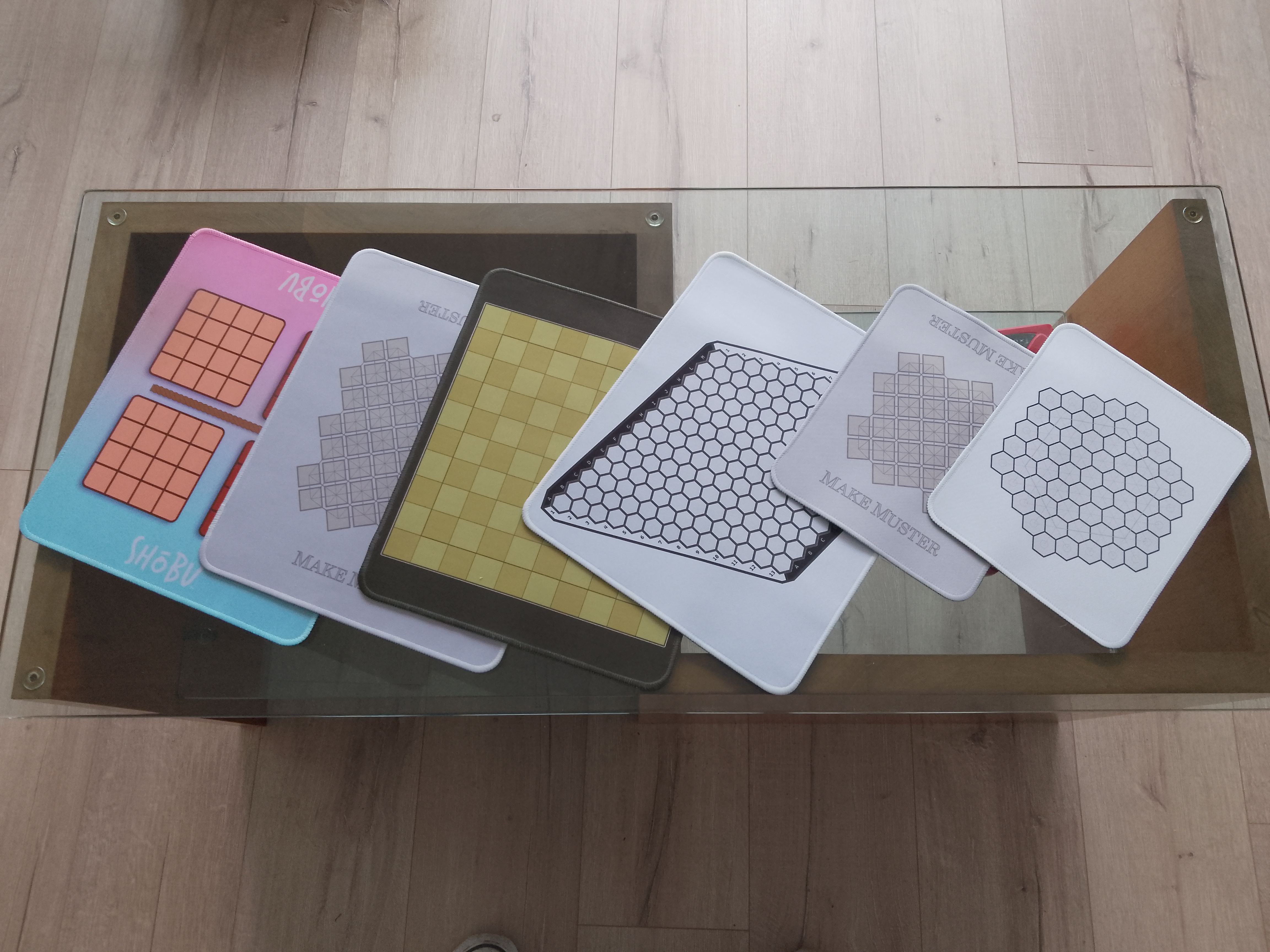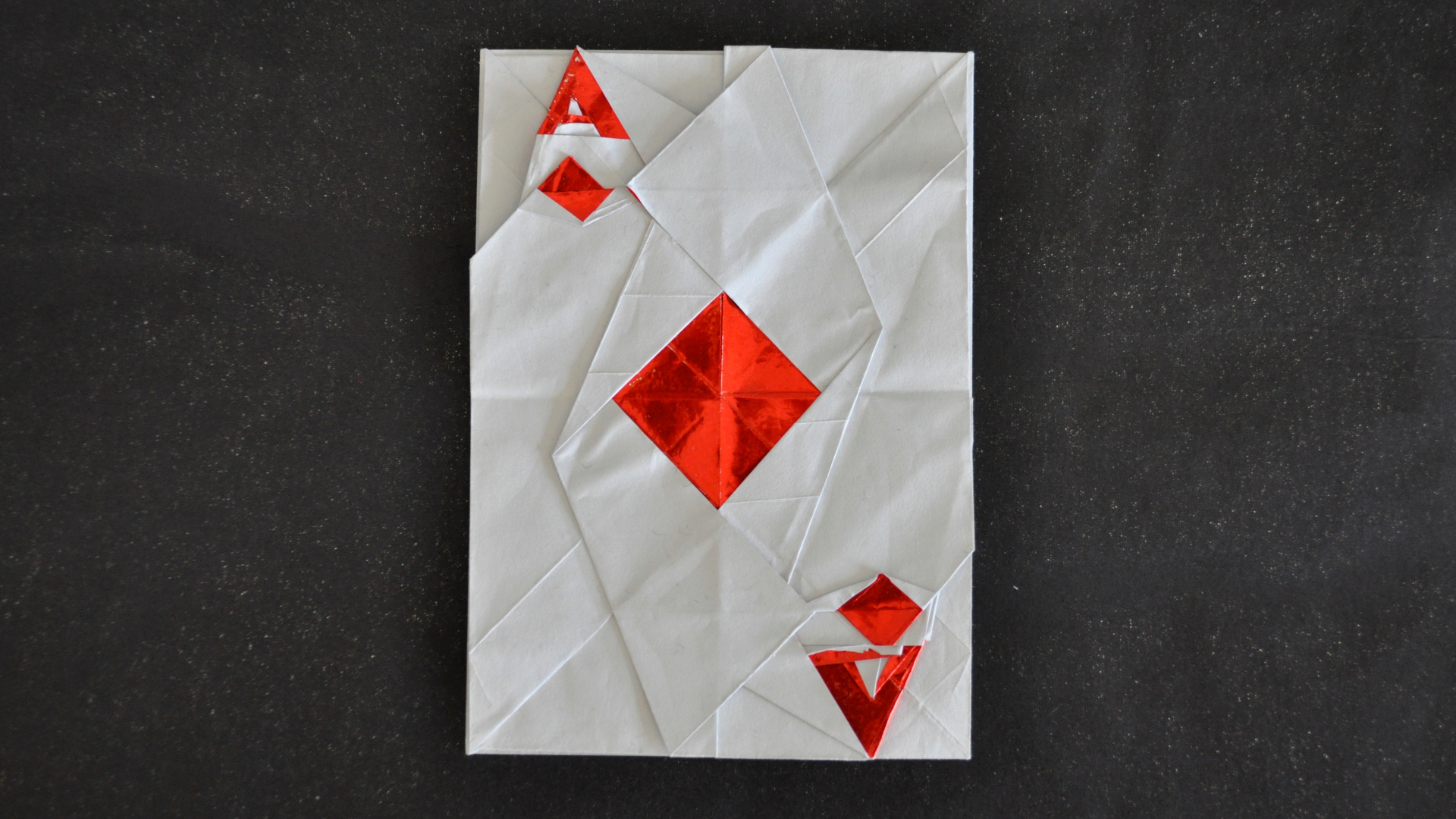Blender 3D Art
Here is a 3D model I made recently using Blender, the free Open Source modelling package:

There are still quite a few details missing from the model (eg the headlights!), but I’m happy with it for now and wanted to upload it to my site.
It is by far the largest project I’ve ever completed with Blender.
The picture has a slightly unusual aspect ratio as I made it to use as a wallpaper for my 21:9 monitor.
Here are some of my other experiments with Blender:
I made the wheel model first and turned it into a desktop wallpaper to enjoy while I worked on the rest of the car:

I modelled the Ferrari while I was waiting for CG Masters to release their “Master Car Creation In Blender” course. I’d bought their Jeep course when it was first released and used a lot of the techniques from that course on the Ferrari.
I didn’t ever finish the jeep as I wasn’t particular enthused by the model. It’s a very boxy looking vehicle and I prefer curvier cars. However, I think that course is excellent and the techniques can still be applied to sportier looking vehicles.
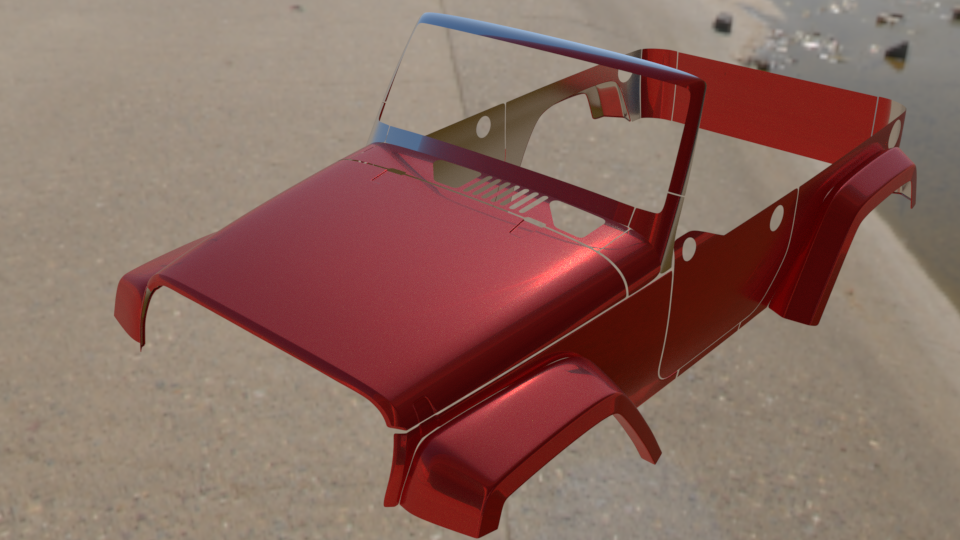
I’ve since had a chance to watch a significant chunk of the new Corvette course and can only say I wish I’d seen that before I started on the Ferrari! The methodology is similar to that of the Jeep course but Chris, the author, has definitely improved on his original techniques. I’ve already made a start on my next car model.
The model below is more typical of the kinds of thing I make in Blender. I’m more of a programmer than an artist. It’s a mathematical construct known as a Menger Sponge, which I created using Blender’s python scripting capabilities.
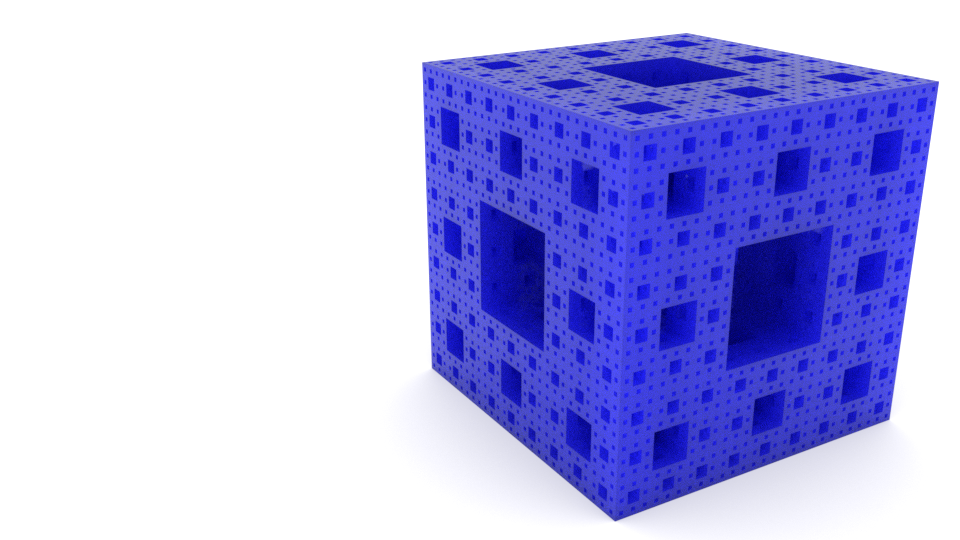
These are some experiments in making smooth surfaces with Blender, particularly on objects with joins and indentations.
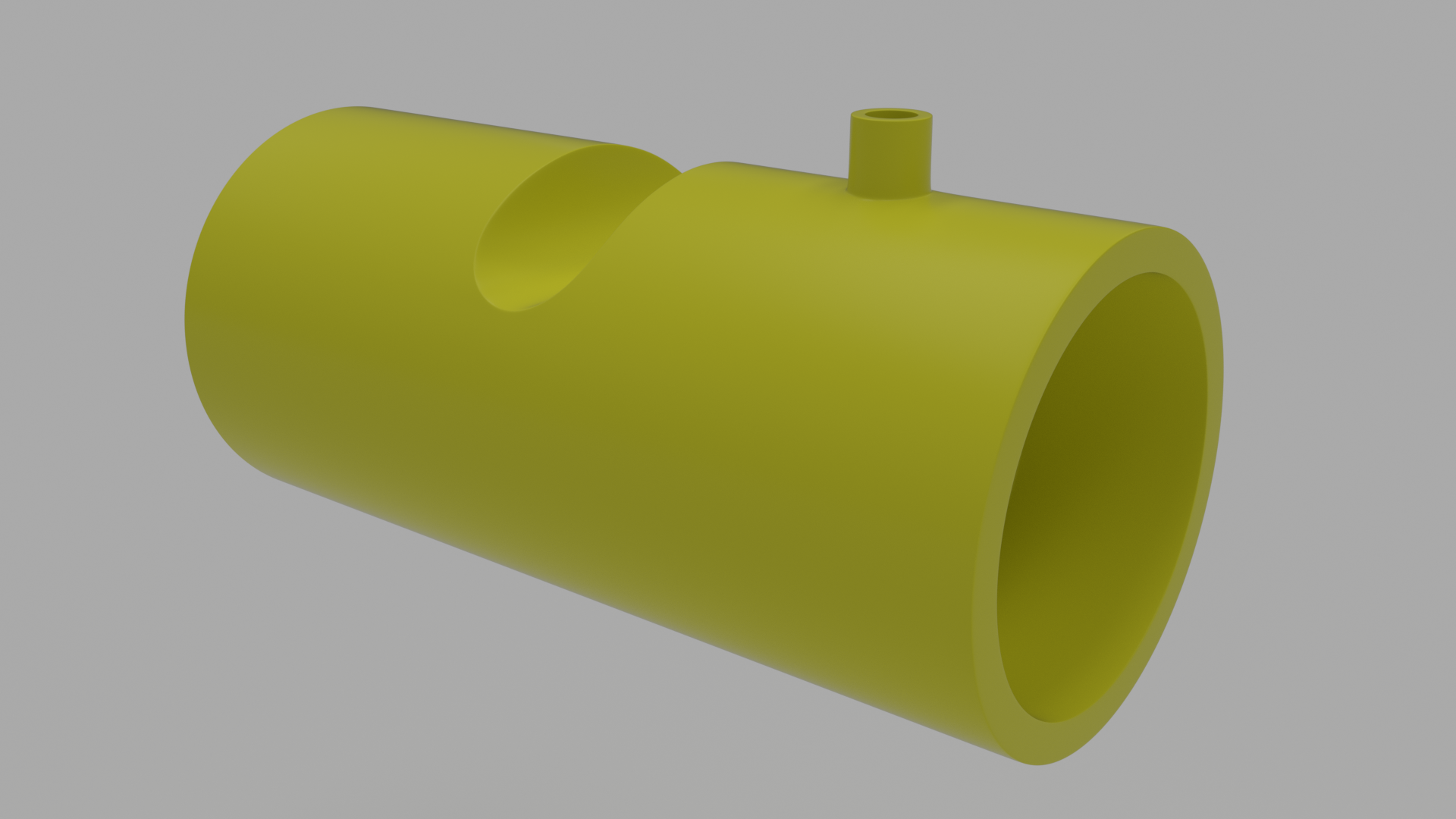
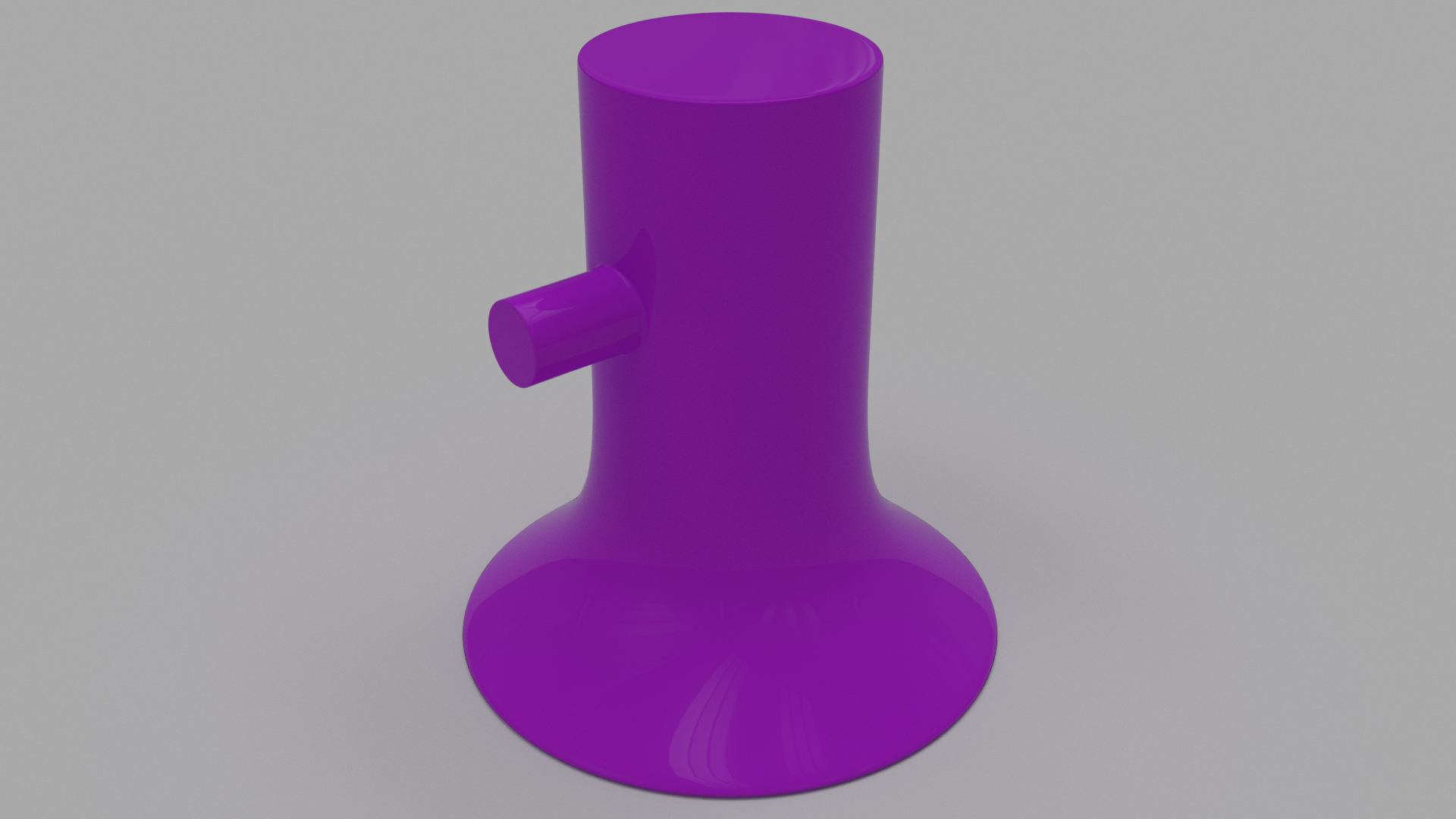
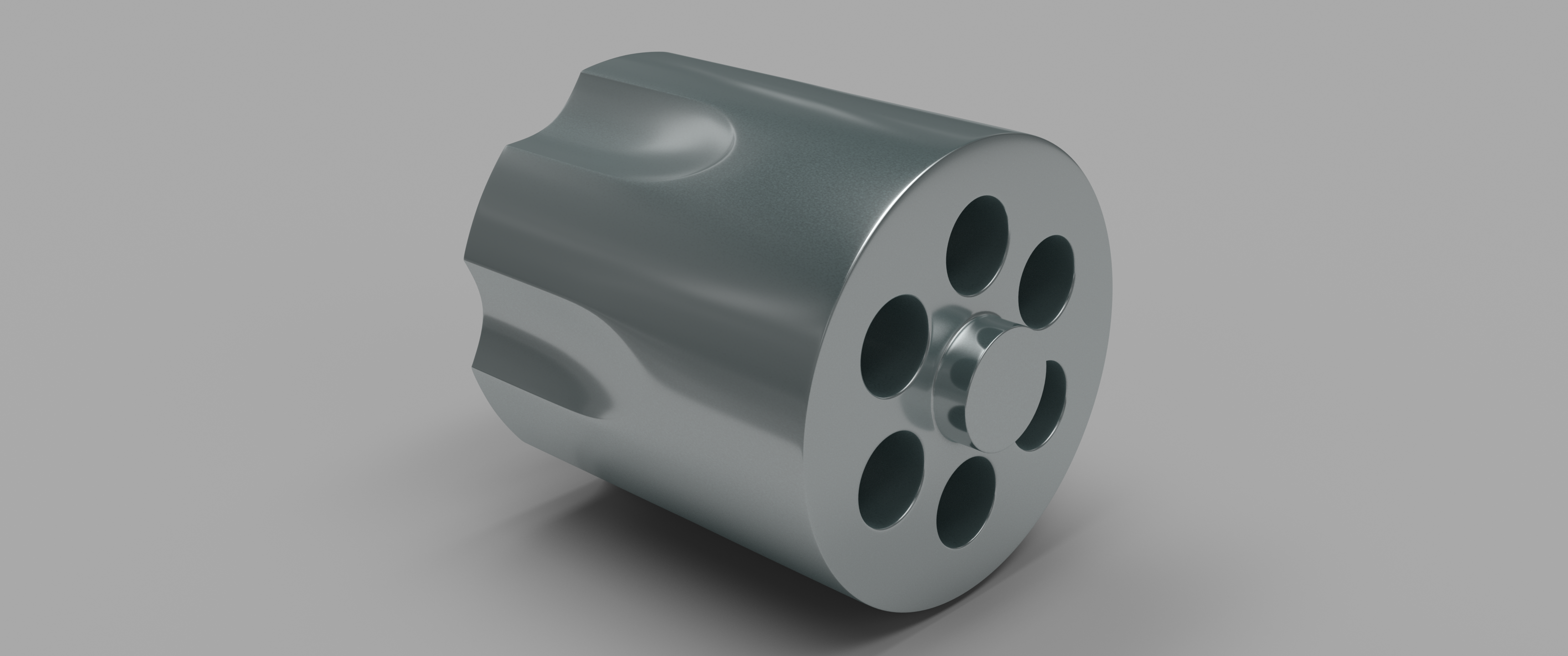
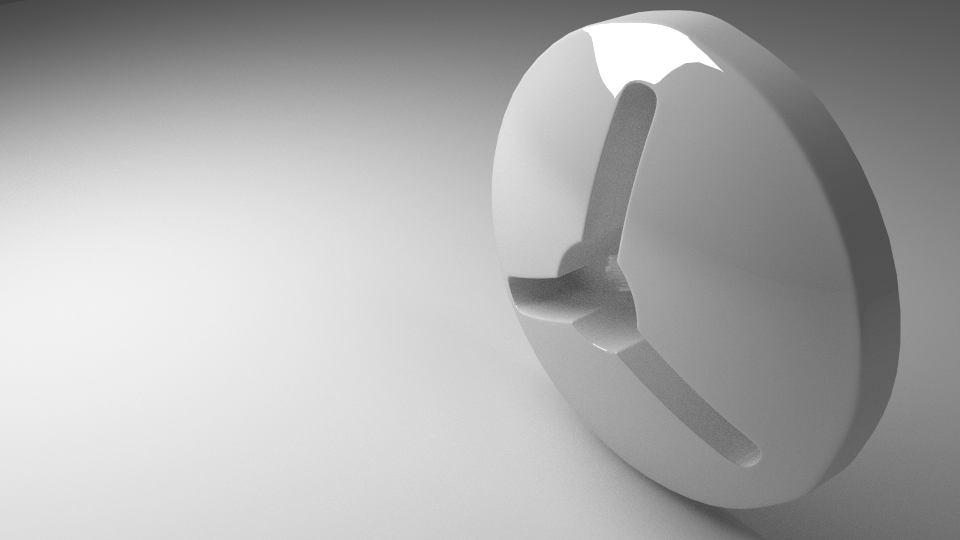
These are some quick desktop wallpapers made out of tessellating shapes:
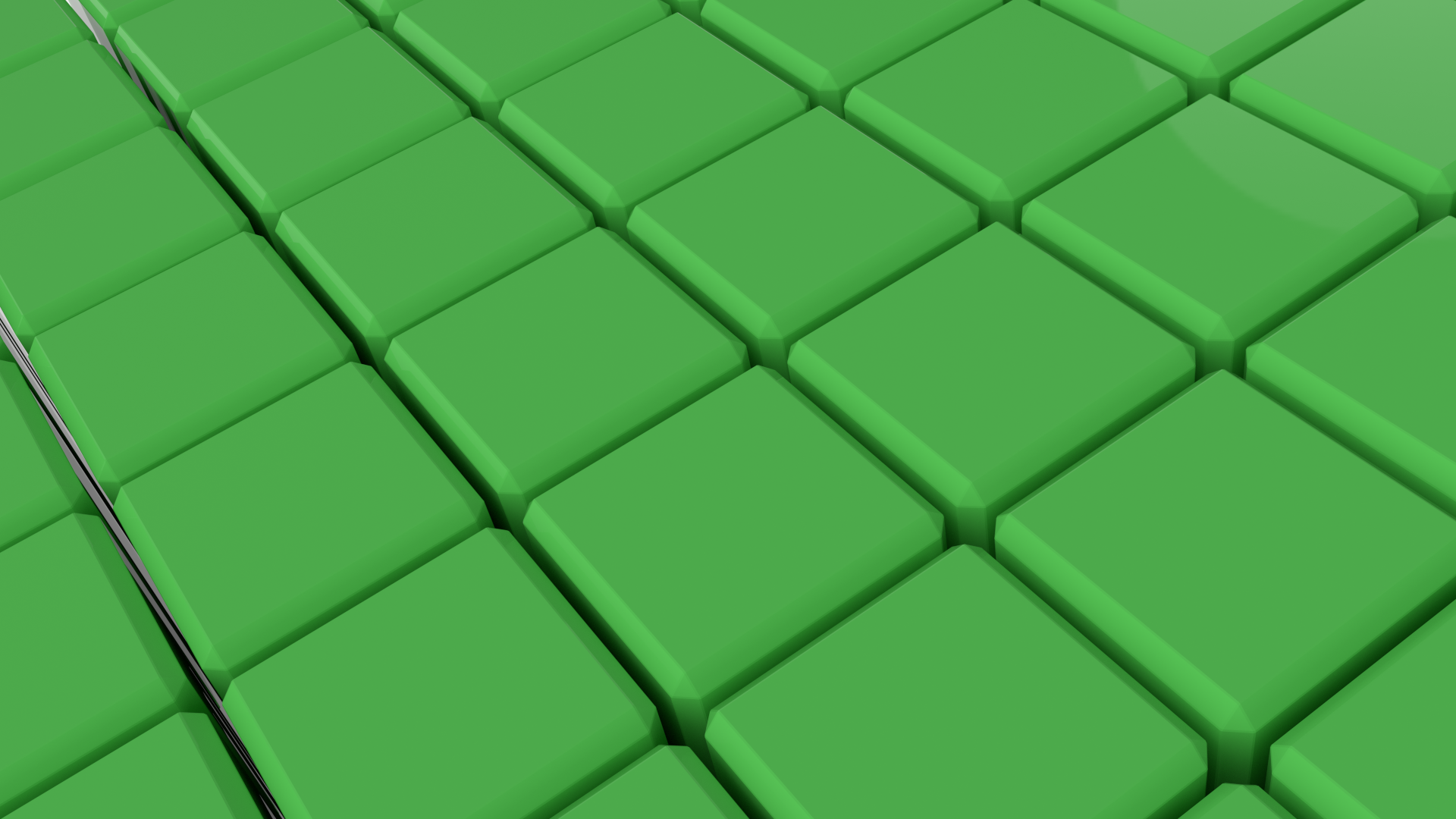
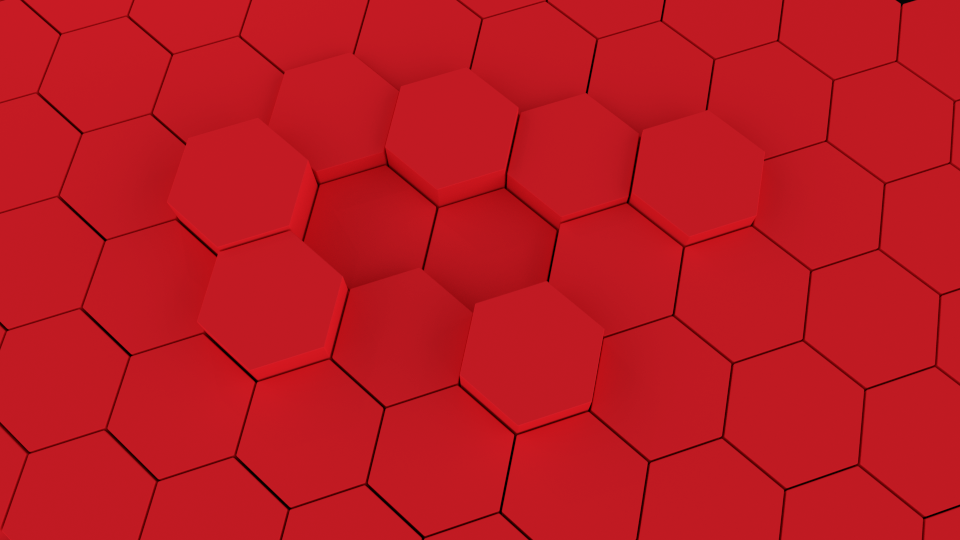
I’ve also used Blender to make pieces to try out game ideas. This was a trial visualisation for a Scrabble-like game. In the end we went with a 2D board and didn’t use this idea:
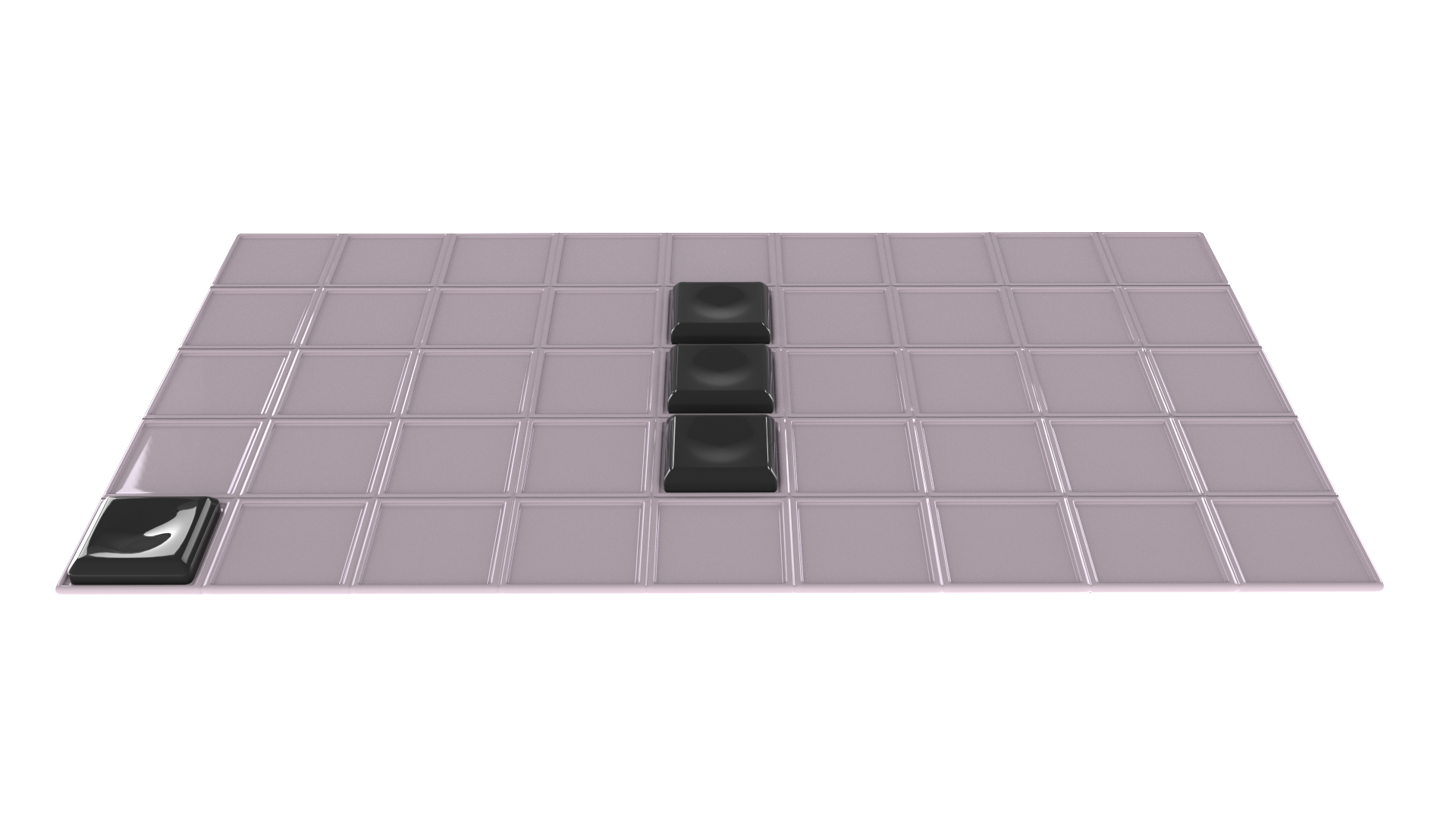
I made a very simple model of a hexagon tile so that I could try out some of Unity 3D’s features for making hexagonal based games. This is a screenshot of a quick demonstration I made that lets you click to place a hexagon and updates the animated highlights (also modelled in Blender) around it:
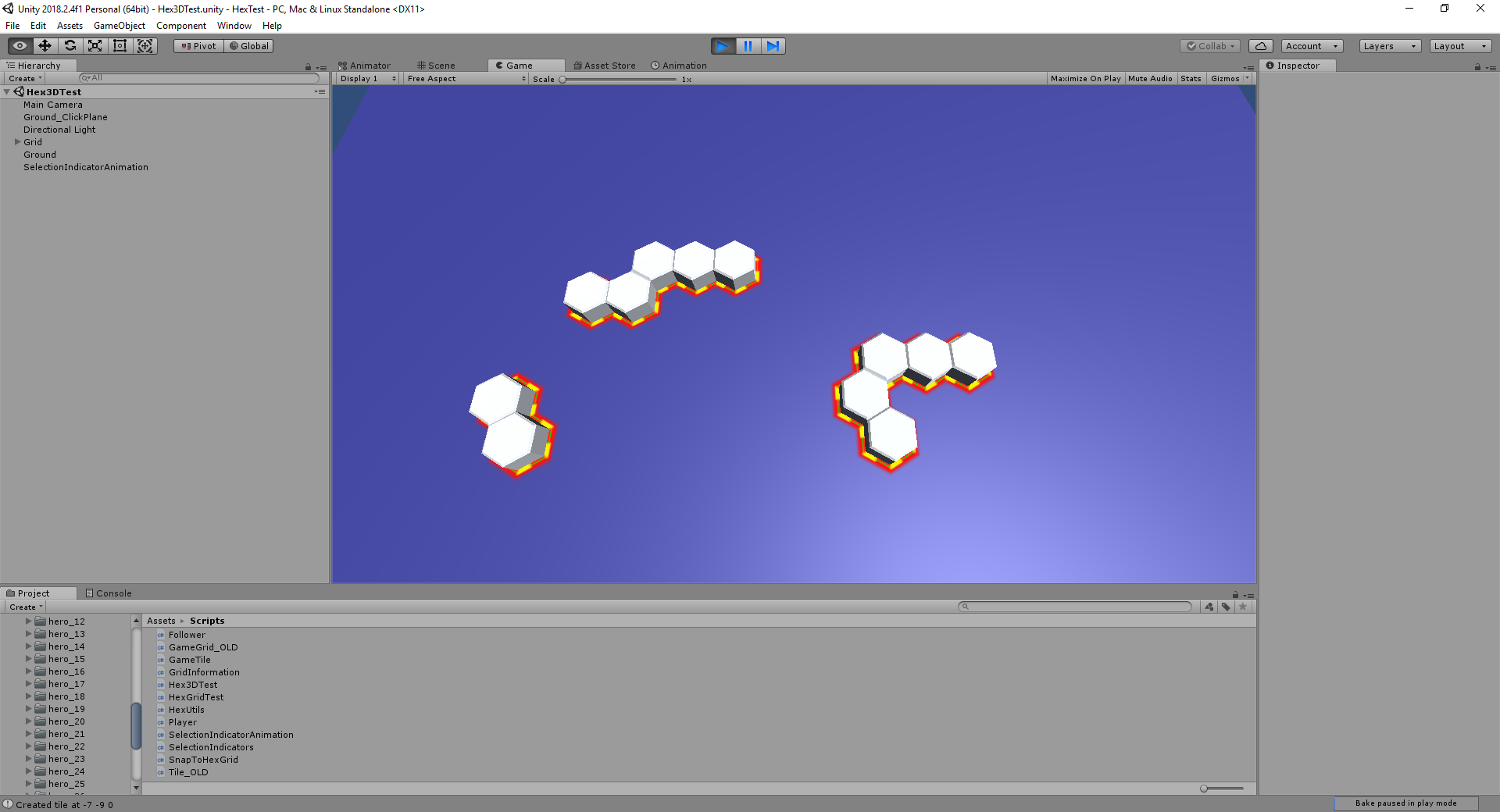
And finally, I found a couple of really old projects with some basic models: