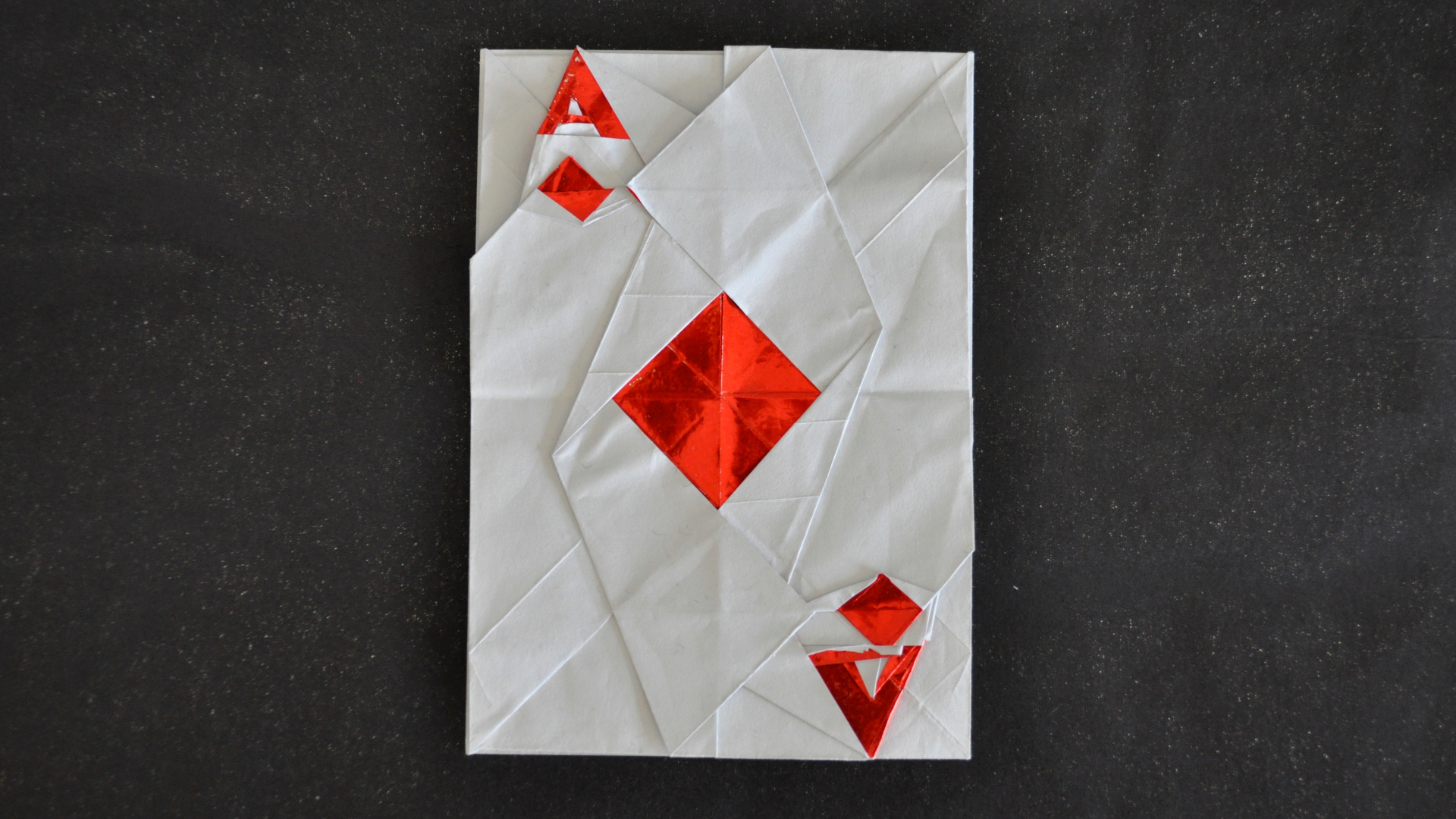DIY Function Keys Keypad
This is my homemade external Function Keys Keypad.

This project is very similar to my previous DIY Portable Mixbox. This time, however, the keys act like the Function Keys on a regular keyboard. It plugs into a USB port and functions as a second keyboard. Windows is perfectly happy with you having more than one keyboard plugged in at a time.
I made it to use with my Microsoft Sculpt Keyboard, which has the most horrible cheap and nasty function key switches you can imagine. They are a major letdown (along with the non-replaceable wireless dongle) in what is an otherwise great product.

The construction and electronics of this project are very similar to the DIY Mixbox. I’m using an Arduino Pro Micro controller wired directly to Kailh Speed Silver keyboard switches. The programming was a lot easier this time as I was able to use the standard Arduino Keyboard library to flash the Arduino directly over USB, rather than having to use an external programmer.


As with my other projects so far, wiring turned out to be the most difficult part of the process. With dealing with the peculiarities of AutoDesk Fusion 360 coming a close second!
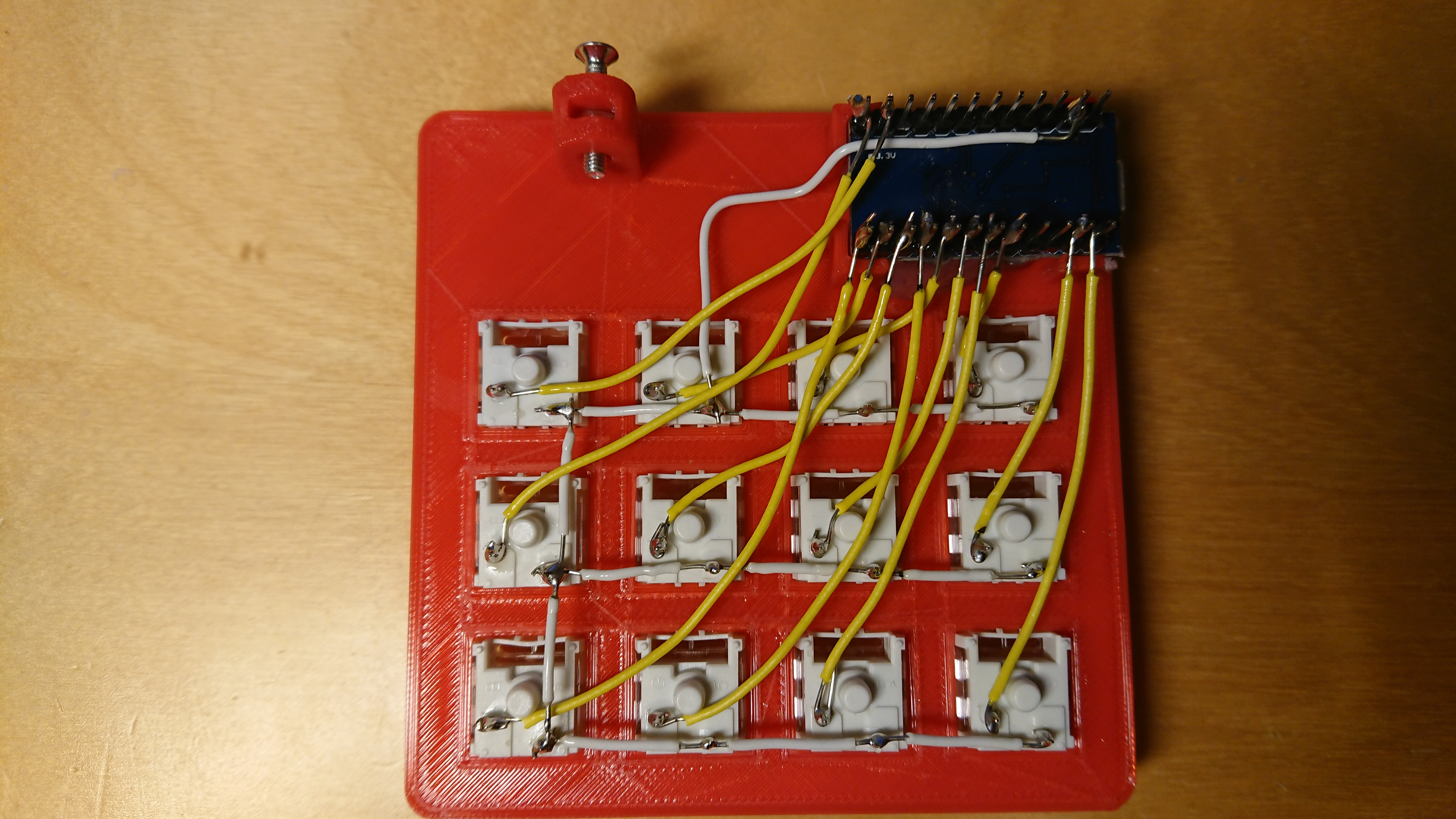
I find it very helpful to make a plan to work from when I’m cutting and soldering the wires. I chose the pins carefully to make the wiring as easy as possible.
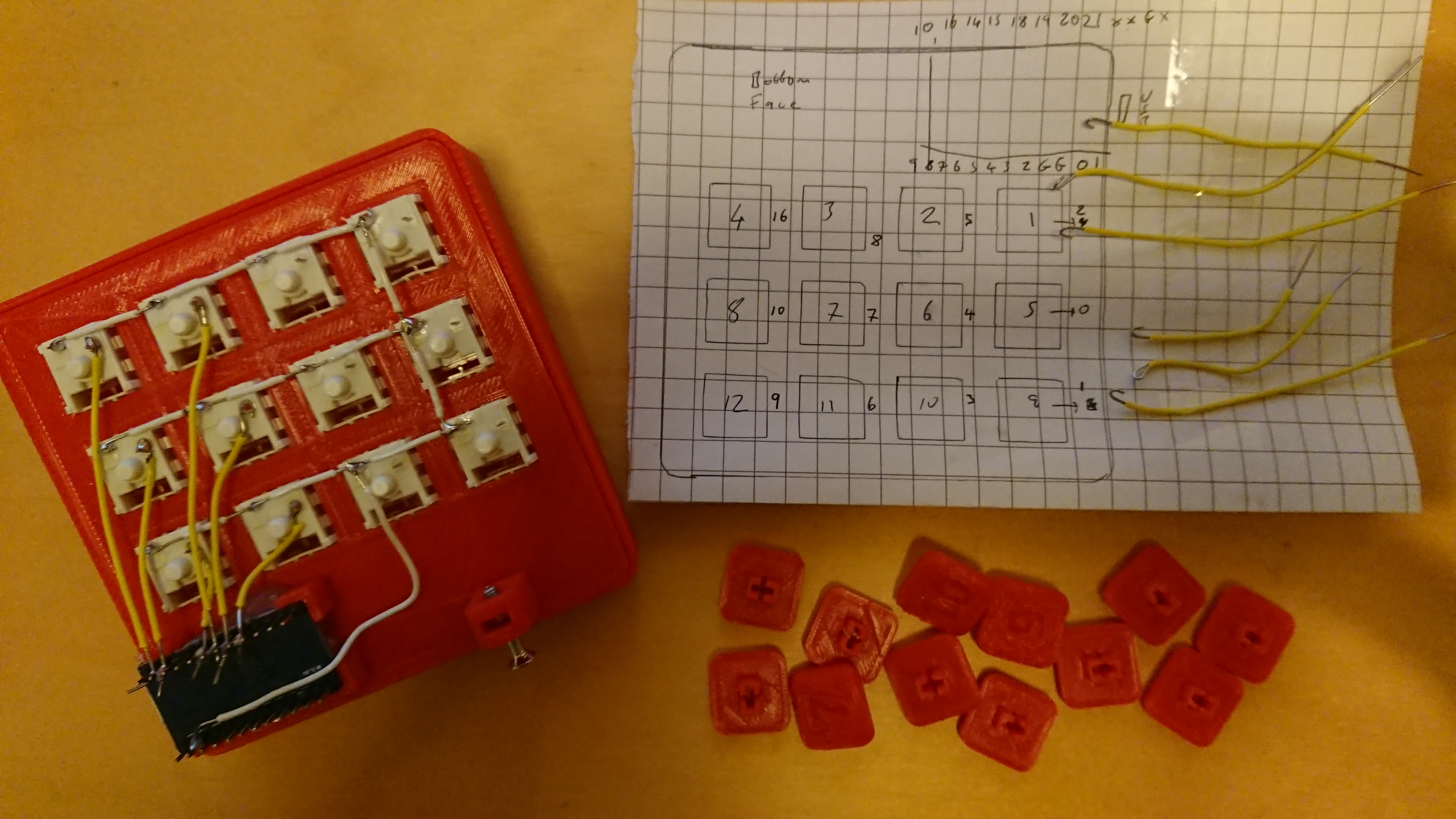
I made two versions of the case. One with a normal solid underside and this one with the window. It’s not especially practical, as it no longer protects the internal wiring, but I thought it was cool to be able to see inside, so I went with this one:
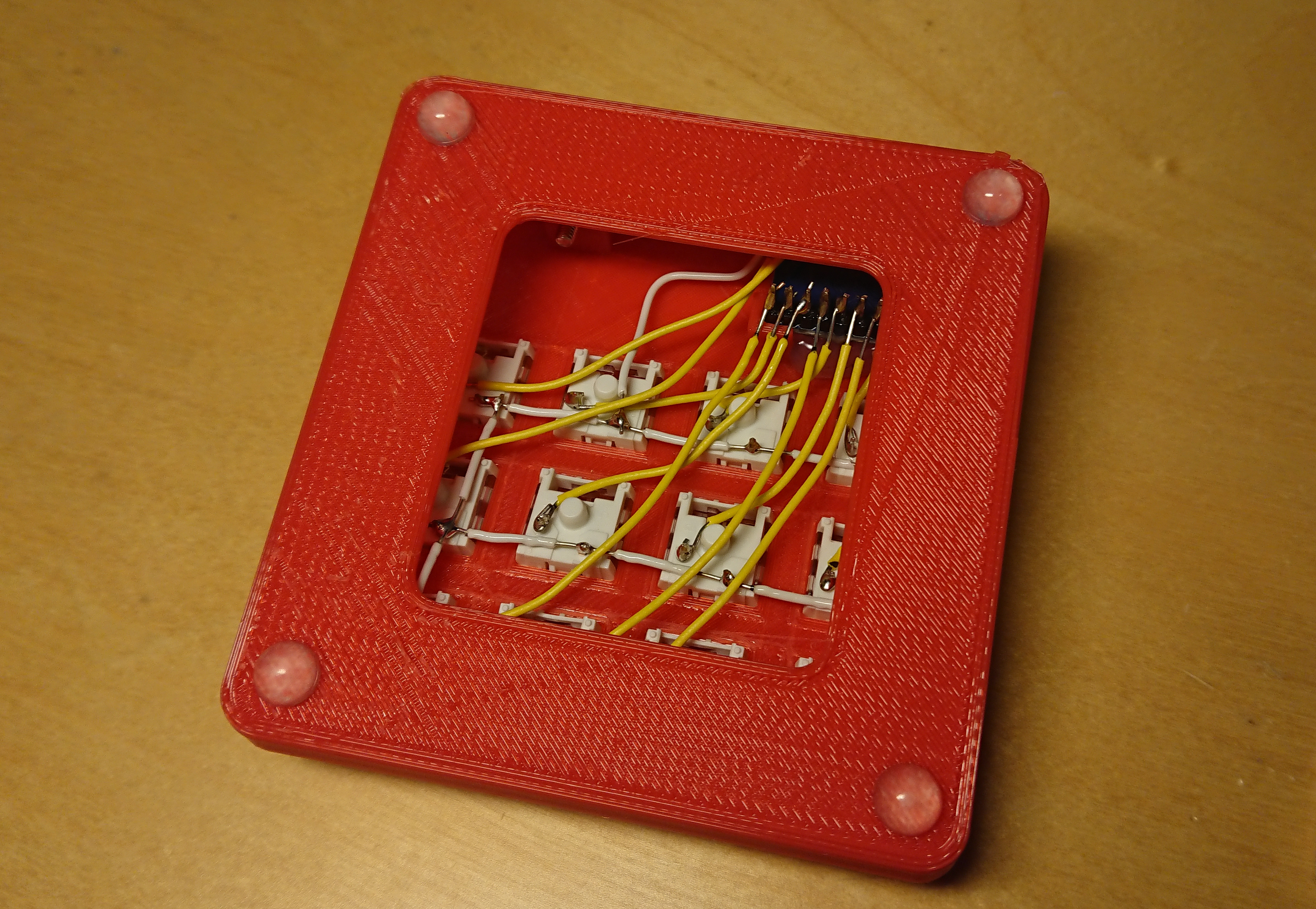
Files are available here on Thingiverse.